When we provide services, we want to make them easy, useful and reliable. Where services are delivered on the internet, this sometimes involves placing small amounts of information on your computer, tablet or mobile phone. These include small files known as cookies. They cannot be used to identify you personally.
These pieces of information are used to improve services for you through, for example:
- enabling a service to recognise your device so you don't have to give the same information several times during one task
- recognising that you may already have given a username and password so you don't need to do it for every web page requested
- measuring how many people are using services, so they can be made easier to use and there's enough capacity to ensure they are fast
You can manage these small files yourself and learn more about them through "Internet browser cookies - what they are and how to manage them"
Our use of cookies:
Cookies to enhance your experience
We set a session cookie that allows us to maintain the state of your visit whilst viewing our web site. This may include a user preference or current progress in a series of steps.
|
Name |
Typical content |
Expiry |
|
PHPSESSID |
randomly generated alphanumeric identifier |
when user exits browser |
Cookies for improving service
Google Analytics sets cookies to help us accurately estimate the number of visitors to
the website and volumes of usage. This to ensure that the service is available when
you want it and fast.
|
Name |
Typical content |
Expiry |
|
_utma |
randomly generated number |
2 years |
|
_utmb |
randomly generated number |
30 minutes |
|
_utmc |
randomly generated number |
when user exits browser |
|
_utmz |
randomly generated number + info on how the site was reached (e.g. |
6 month |
For further details on the cookies set by Google Analytics, please refer to the Google website
Cookies for registering your vessel
We set a cookie that remembers your progress when registering your vessel on our web site so that you can resume the registration process on subsequent visits.
|
Name |
Typical content |
Expiry |
|
ships_progress |
calculated alphanumeric hash |
1 year |
Accessibility
NHS-UK strives to make its services accessible and usable for all users. This website has features that allow its users to find the information they need in the way they find easiest.
This website has been built to comply with the World Wide Web Consortiums WCAG A standard and has the following features:
General
This site is built using XHTML and cascading style sheets. This creates a fast loading website that is accessible to screen readers and is usable in most browsers, including older browsers and browsers available on non-Windows systems.
Access Keys
Most browsers support jumping to specific links by typing access keys
- 0 - Accessibility
- 1 - Home page
- 2 - Skip navigation
- 3 - Sitemap
- 4 - Search
The key combination for these access keys depends on your web browser.
- Internet Explorer (Windows) Alt + access key, followed by Enter.
- Firefox 1.5 and below, Mozilla, Netscape 6 and above (Windows) Alt + access key.
- Firefox 2 (Windows) Alt + Shift + access key.
- Opera (Windows and Macintosh) Shift + Esc + access key.
- Macintosh browsers (Safari 1.2, Internet Explorer 5.2, Firefox, Mozilla, Netscape 6 and above) Ctrl + access key.
Text
This site has been designed to be compatible with the text resizing features available in your browser. To change the text size use one of the following methods:
- Internet Explorer 6 (Windows) From the top menu bar, select View and point to Text size
- Internet Explorer 7 (Windows) From the menu bar underneath the search field, select Page and point to Text size
- Other Windows browsers Increase text size: Hold down the Ctrl key and press + Decrease text size: Hold down the Ctrl key and press -
- Macintosh browsers Increase text size: Hold down the Command key and press + Decrease text size: Hold down the Command key and press -
We offer a text only version of our site with options to change foreground and background colours. It provides a faster browsing experience for those using mobile devices or on slow connections. The site can be read whatever size and type of screen you use. The text only version is exactly the same site without the images and layout. It is not a separate site. This guarantees that the information will always be exactly the same no matter how it is viewed. To change to text only, click the link at the top of the page.
Images and design
All images have ALT tags. Where appropriate, ALT tags provide screen reader users and those with images turned off with a description of the content of the picture.